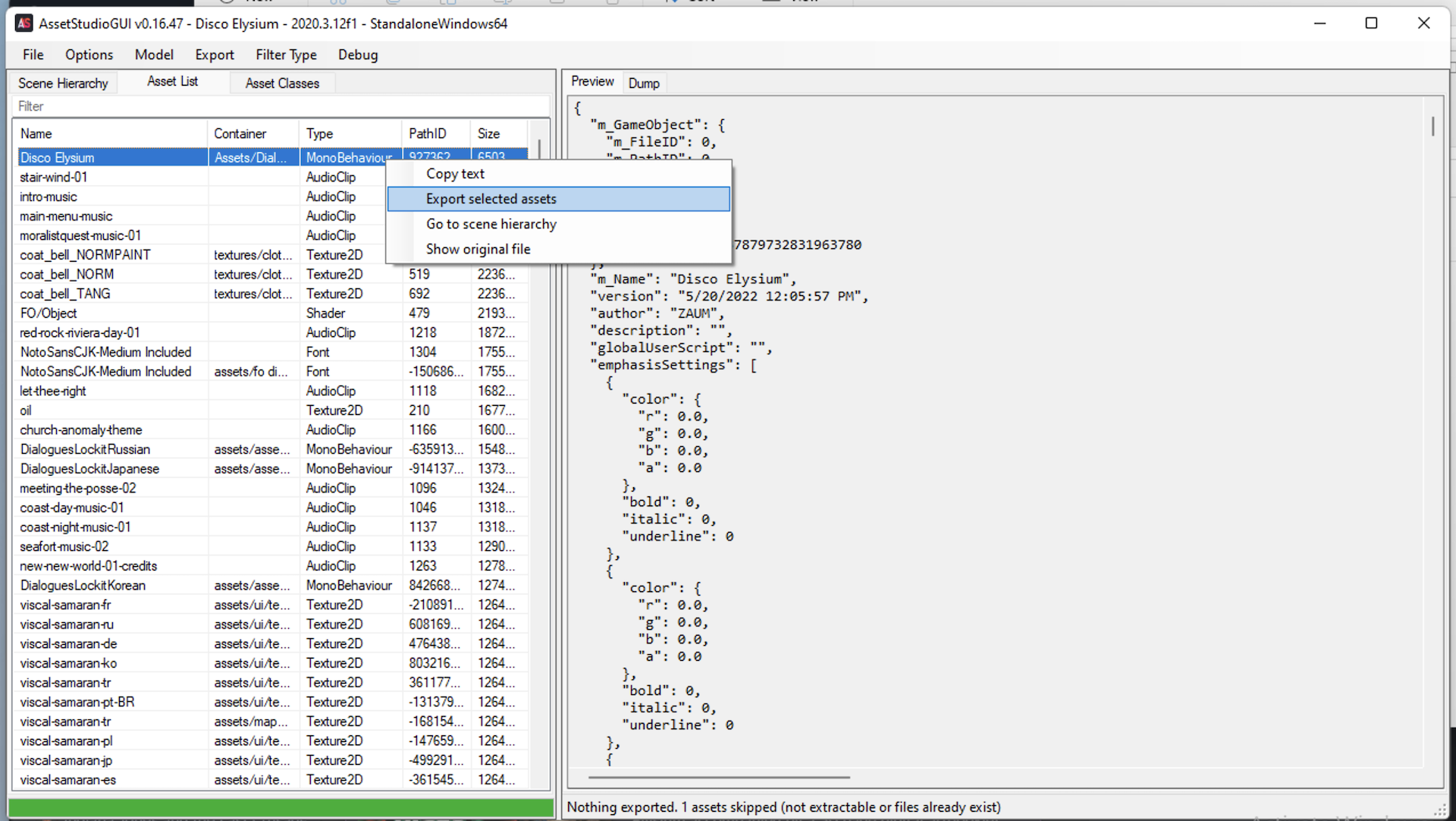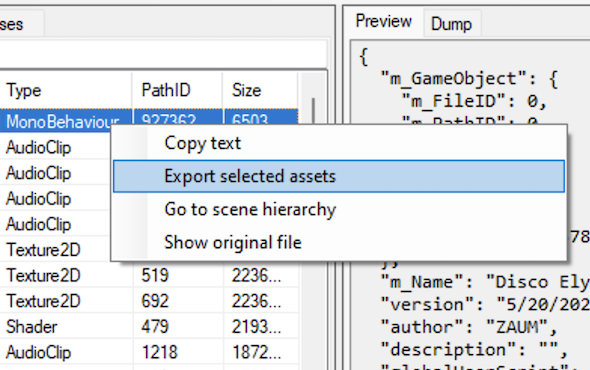Extracting Dialogue
A small portion of the data from Disco Elysium: The Final Cut is used for demonstration purposes on this website. In order to play around with the full dialogue graph from the game, you’ll first need to obtain a legal copy of the game on a platform that can run either AssetStudio or AssetRipper.
Below you’ll see the steps for extracting dialogue from the Steam version of the game on a Windows PC (screenshots are actually taken on macOS using Parallels using AssetStudio).
Step 1
Download and extract AssetStudio, then double-click AssetStudioGUI to run the application.

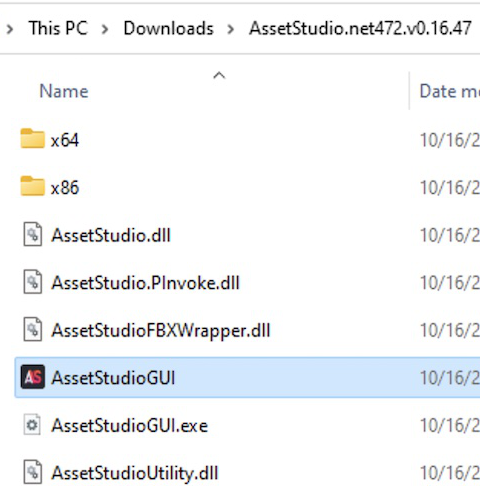
Step 2

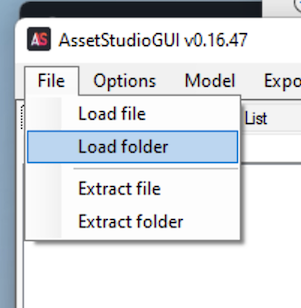
Step 3
Navigate to the directory where the game files are stored on disk and select the folder for AssetStudio to load the asset bundles.
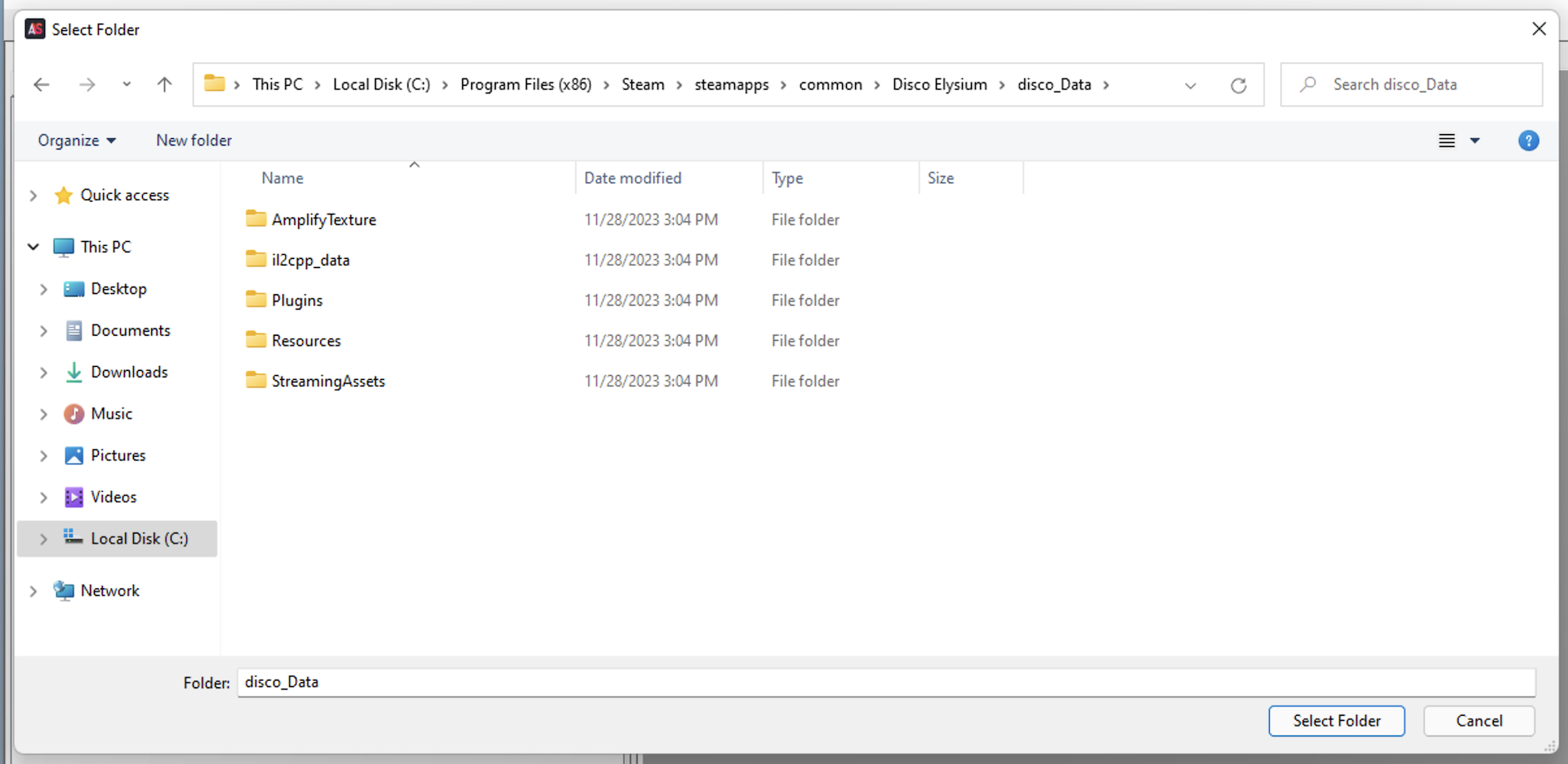
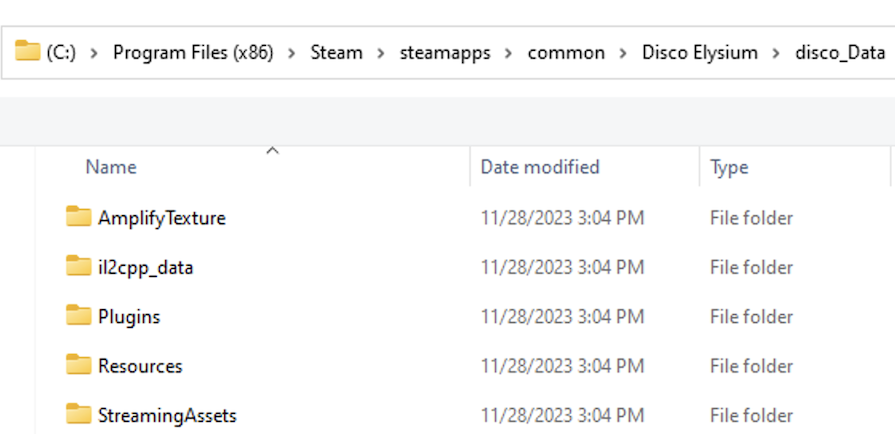
Step 4
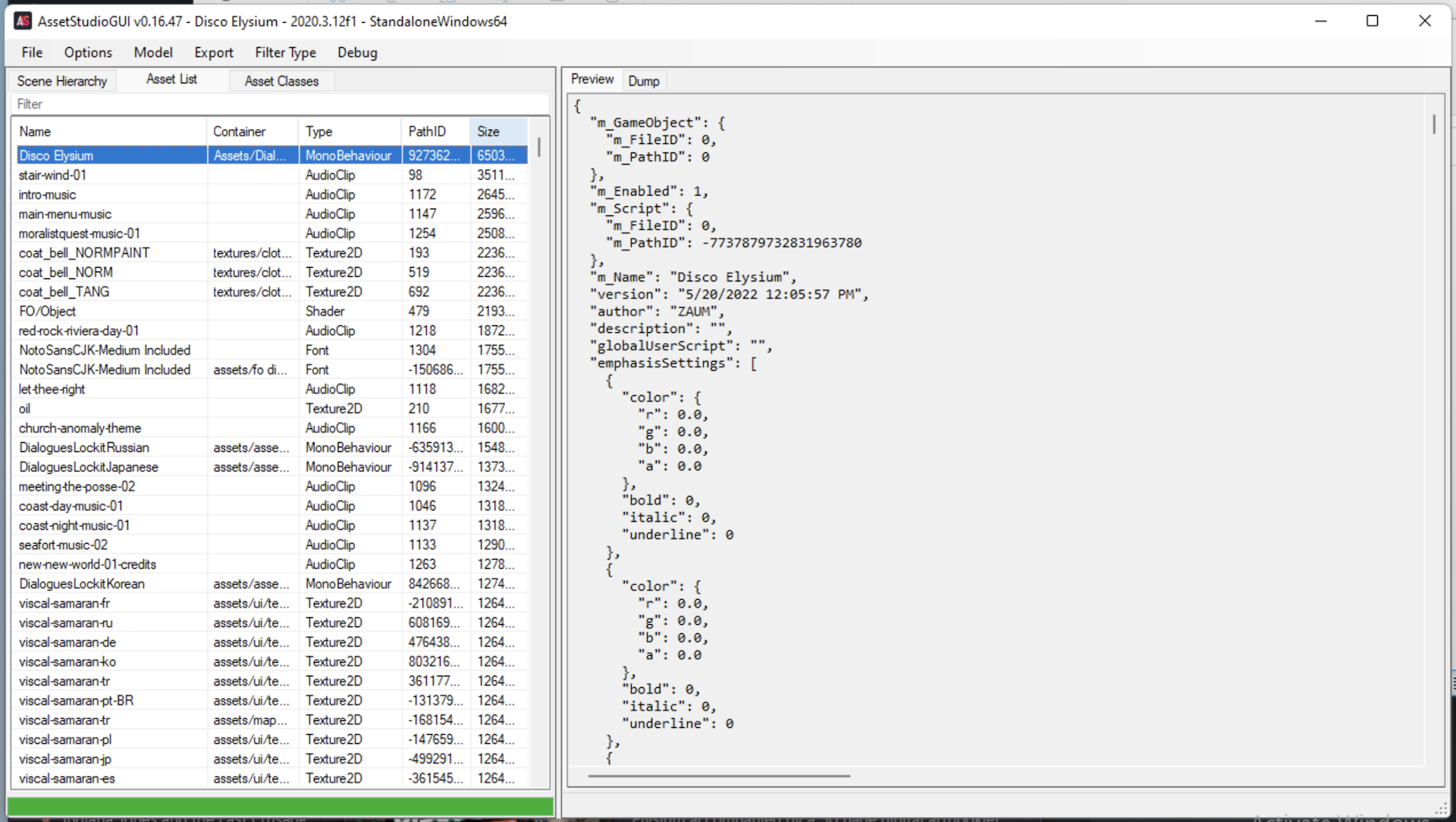
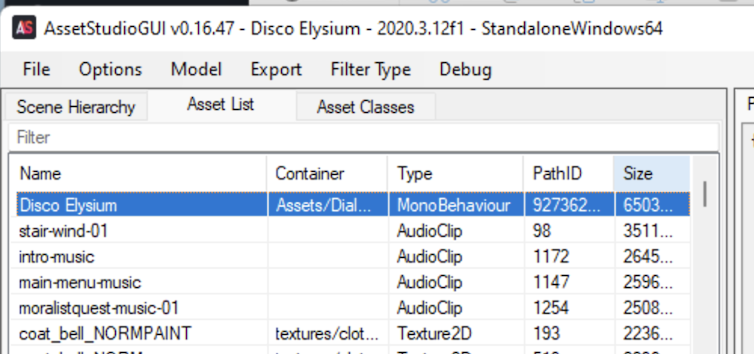
Step 5